TerrainSpeedOperator Class
Estimates the local speed of a terrain vehicle type on-road or off-road.
NuGet/Assembly: Carmenta.Engine.5.17.0.nupkg (in the CEOperators assembly)
Syntax
public class TerrainSpeedOperator : TerrainMobilityOperatorRemarks
There is a map configuration sample terrain_speed_operator.px that shows how the TerrainSpeedOperator can calculate the speeds on-road and off-road for a given terrain vehicle type.
For a general introduction to this and similar operators, see Terrain Vehicle Analysis.
For input, this operator takes road information in the form of line features from RoadInput, and three kinds of terrain information in the form of raster features from ElevationInput, GroundConditionInput and SurfaceStructureInput. An optional RestrictedAreaInput can give areas that are forbidden to pass through, but for this operator it is usually simpler to just display the forbidden areas in a separate layer.
The operator will then estimate the speed of a specified VehicleType in terrain and on roads.
For the speeds in terrain, the output will be an 8-bit raster where each cell will contain an integer representing the speed (in km/hour) of the vehicle through that cell. The cell value 255 means undefined. The terrain speeds are first calculated as real numbers; when they are placed in the integer output raster they are always rounded up, to preserve the distinction between zero and positive speeds.
For the speed on roads, the output will be copies of the input road features, with an extra attribute tsopRoadSpeed of type Double giving the speed in km/hour.
However, since the road speed mainly depends on the RoadClass which normally is already clear from the basic road visualization, the road line output from the operator is usually less interesting than the terrain speed raster.
The operator should normally be used under a TileLayer, but if you also use the RestrictedAreaInput and the restricted areas are modified, the application will need to flush the cache of the OrdinaryLayer.
There is a sample map configuration, terrain_speed_operator.px, that you can try in Carmenta Explorer; it has one restricted area that cannot be edited. The operator is also used in a simpler way in auxiliary layers of two other samples, terrain_route_operator.px and terrain_access_operator.px.
In general, the estimated terrain speeds can depend on the local travel direction, but you cannot specify that you want your vehicle to pass through some area going toward northeast, for example. So, the operator will try several travel directions through each terrain point, and then use the fastest, the slowest or the average, according to the TravelDirection property.
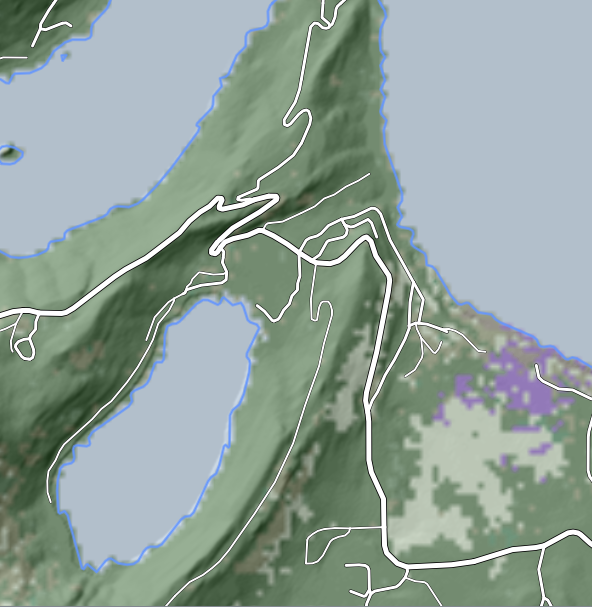 |
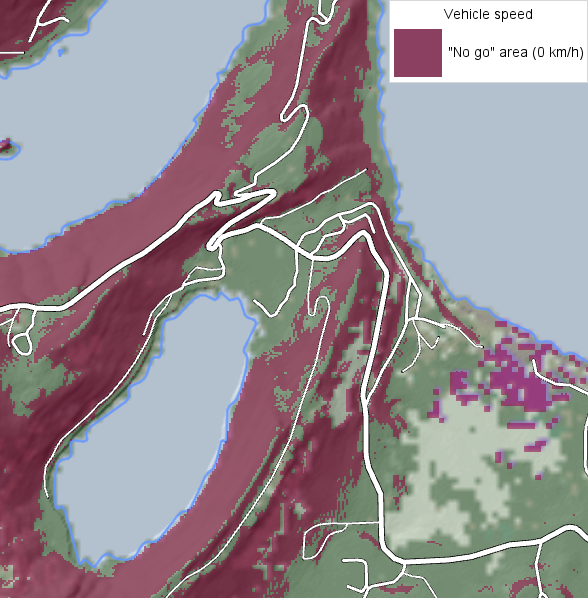 |
As in the screenshot above, it is often enough to use a single color to display only the "no go" areas where the speed is zero, and rely on TerrainRouteOperator or TerrainAccessOperator for more detailed analysis. The terrain_speed_operator.px sample configuration does use a second color for "slow go" areas.
But it can be challenging to use colors for the terrain speeds, since they blend with or obscure the background map colors. In the screenshot above, the red "no go" color was drawn on top of the background map and was made semi-transparent to allow the hillshading to be seen, which gave a side-effect that "no go" areas caused by purple wetlands get a slightly different hue than "no go" areas caused by steep dark-green forests. This hue variation might be regarded as good thing: once you have learned that all reddish hues are "no go", you can also learn to recognize the slightly bluish red areas as wetlands. A different compromise is possible: display the layer with terrain types first, then the layer with red "no go" areas opaquely on top, and finally add a hillshading layer with semi-transparency or blendMode = Multiply. This compromise would allow the hillshading to be seen everywhere, and would give the same red hue to all "no go" areas, which is good if you want a uniform "no go" hue, but bad if you try to recognize wetlands.
And one should not forget the many people who suffer from red-green color blindness.
In the screenshot below, we have passed the terrain speed raster through an IsolineOperator configured to generate the polygons between speed isolines, so that the speeds can be displayed with polygon fill patterns instead.
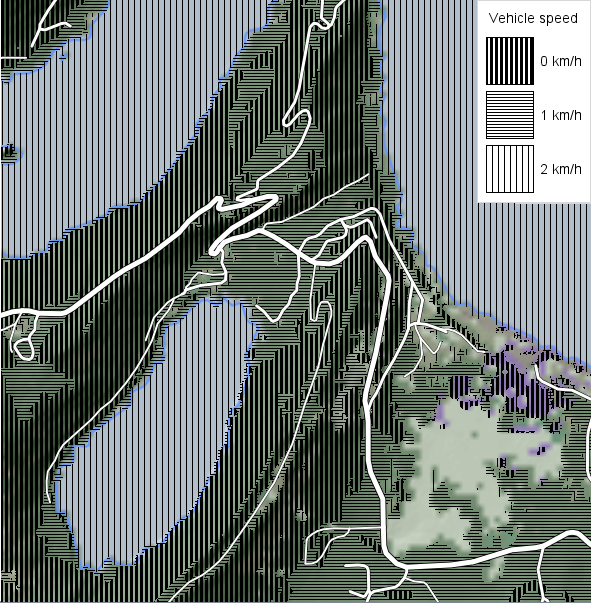 |
Inheritance Hierarchy
System.Object
EngineObject
Operator
TerrainMobilityOperator
TerrainSpeedOperator
Platforms
Windows, Linux, Android
See Also
Reference
Operators Module
TerrainAccessOperator
TerrainRouteOperator
TerrainSpeed
TerrainVehicleType
Terrain Vehicle Analysis
TerrainSpeedOperator Members
The TerrainSpeedOperator type has the following members.
Constructors
| Name | Description |
|---|---|
| TerrainSpeedOperator | Initializes a new instance of the TerrainSpeedOperator class. |
Properties
| Name | Description |
|---|---|
| DefaultGroundCondition | Gets or sets the default ground condition class, used when GroundConditionInput is null. Inherited from TerrainMobilityOperator |
| DefaultSurfaceStructure | Gets or sets the default surface structure class, used when SurfaceStructureInput is null. Inherited from TerrainMobilityOperator |
| Description | Gets or sets a short description of the operator. Inherited from Operator |
| DesiredResolution | Gets or sets the desired raster resolution for the computation. Inherited from TerrainMobilityOperator |
| DisplayName | Gets or sets a display name for the operator. Inherited from Operator |
| ElevationInput | Gets or sets an operator giving a raster with terrain elevations. Inherited from TerrainMobilityOperator |
| ElevationUnit | Gets or sets the height unit of the raster from ElevationInput. Inherited from TerrainMobilityOperator |
| GroundConditionInput | Gets or sets an operator that gives ground condition classes (soil strength) as a raster. Inherited from TerrainMobilityOperator |
| IsDisposed | Gets a value that tells whether the current TerrainSpeedOperator has been disposed. Inherited from EngineObject |
| IsoMetadataDocument | Gets or sets the path to an ISO 19139 metadata document for the operator. Inherited from Operator |
| Name | Gets or sets the name of the operator. Inherited from Operator |
| NativeHandle | Gets the native Carmenta Engine kernel object the current TerrainSpeedOperator represents. Inherited from EngineObject |
| RestrictedAreaInput | Gets or sets an operator that gives restricted areas that normally cannot be passed. Inherited from TerrainMobilityOperator |
| RoadClass | Gets or sets an attribute variable giving the quality class of a road feature. Inherited from TerrainMobilityOperator |
| RoadInput | Gets or sets an operator that gives roads as line features. Inherited from TerrainMobilityOperator |
| RoadMaxVehicleHeight | Gets or sets an attribute variable giving the maximal vehicle height for a road feature. Inherited from TerrainMobilityOperator |
| RoadMaxVehicleLength | Gets or sets an attribute variable giving the maximal vehicle length for a road feature. Inherited from TerrainMobilityOperator |
| RoadMaxVehicleWeight | Gets or sets an attribute variable giving the maximal vehicle weight for a road feature. Inherited from TerrainMobilityOperator |
| RoadMaxVehicleWidth | Gets or sets an attribute variable giving the maximal vehicle width for a road feature. Inherited from TerrainMobilityOperator |
| SnowDepth | Gets or sets an attribute variable giving the assumed snow depth in meters. Inherited from TerrainMobilityOperator |
| SurfaceStructureInput | Gets or sets an operator that gives surface structure classes (roughness) as a raster. Inherited from TerrainMobilityOperator |
| TravelDirection | Gets or sets the assumed travel direction through each cell, in terms of optimism. |
| IUserProperties.UserProperties | Gets the AttributeSet that contains the user properties. Inherited from IUserProperties |
| VehicleType | Gets or sets an attribute variable giving the vehicle type to use in the analysis. Inherited from TerrainMobilityOperator |
Methods
| Name | Description |
|---|---|
| Clone | Creates a copy of an object. Inherited from EngineObject |
| Dispose | Releases the reference to the native Carmenta Engine kernel instance the EngineObject represents. Inherited from EngineObject |
| Equals | Determines whether this instance is equal to another. Inherited from EngineObject |
| FindChildObject | Overloaded. Finds the child object with the specified name. Inherited from Operator |
| FlushCache | Removes the objects that have been cached by the operator. Inherited from Operator |
| GetChildObjects | Overloaded. Gets the child objects of the current object. Inherited from Operator |
| GetFeatures | Overloaded. Gets features from the operator chain. Inherited from Operator |
| GetLocalizedDescription | Gets a localized version of the operator description in a specific language. Inherited from Operator |
| GetLocalizedDisplayName | Gets a localized version of the operator display name in a specific language. Inherited from Operator |
| GetLocalizedIsoMetadataDocument | Gets the path to an ISO 19139 metadata document for a specific language. Inherited from Operator |
| GetRasterFeature | Overloaded. Gets raster features from the operator chain and merges them into a single raster. Inherited from Operator |
| HasLocalizedDescription | Checks if a localized version of the operator description is available in a specific language. Inherited from Operator |
| HasLocalizedDisplayName | Checks if a localized version of the operator display name is available in a specific language. Inherited from Operator |
| HasLocalizedIsoMetadataDocument | Checks if an ISO 19139 metadata document is available for a specific language. Inherited from Operator |
| SetLocalizedDescription | Sets a operator description in a specific language. Inherited from Operator |
| SetLocalizedDisplayName | Sets a operator display name in a specific language. Inherited from Operator |
| SetLocalizedIsoMetadataDocument | Sets the path to an ISO 19139 metadata document for the operator, for a specific language. Inherited from Operator |