SlopeOperator Class
An operator that computes slope or aspect from elevation rasters.
NuGet/Assembly: Carmenta.Engine.5.17.0.nupkg (in the CEOperators assembly)
Syntax
public class SlopeOperator : UnaryOperatorRemarks
There is a map configuration sample slope_operator.px that demonstrates how a SlopeOperator can show either the steepness of the terrain slope, or the direction of the slope (the aspect).
This operator takes elevation rasters and computes rasters containing either slope (in percent or degrees) or aspect, depending on the OutputType. The operator generates a default visualizer, which you can replace with your own.
Slope
One can of course get an impression of slope and aspect from a more conventional map with hillshading and contour lines:
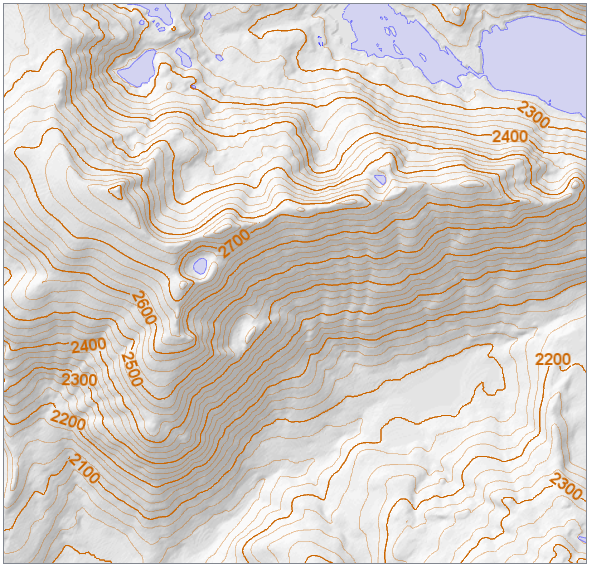 |
But such a map does not give the numerical value of the slope, so for some purposes, a direct display of the slope can be better - for example, if your have a terrain vehicle that can handle slopes up to 20 percent. When the operator computes slope, it will generate a raster visualizer that maps four slope classes to four semitransparent colors, suitable to show on top of a hillshaded background map:
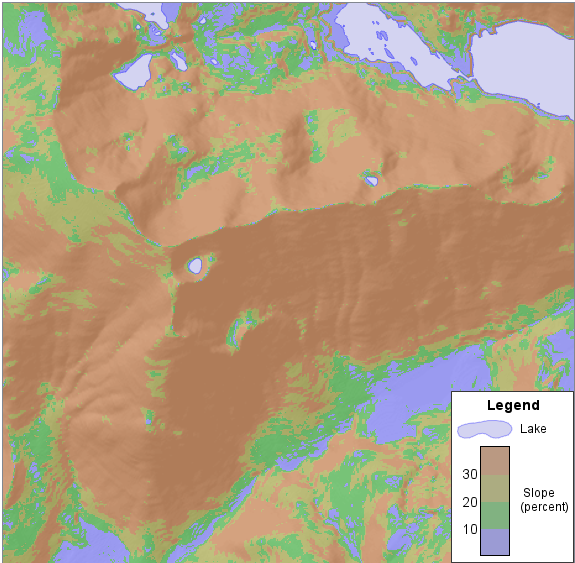 |
Without the hillshading, the slope would be harder to understand.
The generated color table for slopes would look like this in Carmenta Studio:
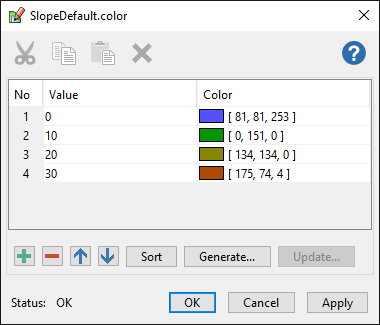 |
You can change the filter via VisualizerFilter, but you cannot change anything else via operator properties. But you can tell the operator not to generate a visualizer at all, by setting OutputVisualizer = False, and then attach your own RasterVisualizer to a VisualizationOperator instead.
The slope values can be computed in either percent or degrees; this is controlled by the OutputType. Note that the default color table is the same for both kinds of slope, so the default color changes either at 10, 20 and 30 percent, or at 10, 20 and 30 degrees.
If the ground rises 1 meter as you go forward horizontally 10 meters, then the slope is 10 percent while the slope angle is 5.7°. In general, if the slope angle is a, then the slope in percents is 100 * tan(a). Whether the operator computes slope in degrees or percent, the output will be an 8-bit integer raster with 255 as the undefined value. Defined slope angles in degrees can go from 0 to 90, while defined slope values in percent can go from 0 to 254. The percentage may be slightly faster to compute than degrees. Also, since the values are rounded to integers, the percentage give better resolution than degrees, since a slope of 1 percent corresponds to about 0.57 degrees. However, the computed slopes are not that accurate: one study found the Root Mean Square error to be 6.61 degrees for slope angles computed in the same way as this operator. (Other algorithms were not significantly better.)
Aspect
The slope values shows how steep the terrain is, but not the direction of the slope. The downward direction is called the aspect and is computed by setting OutputType = Aspect.
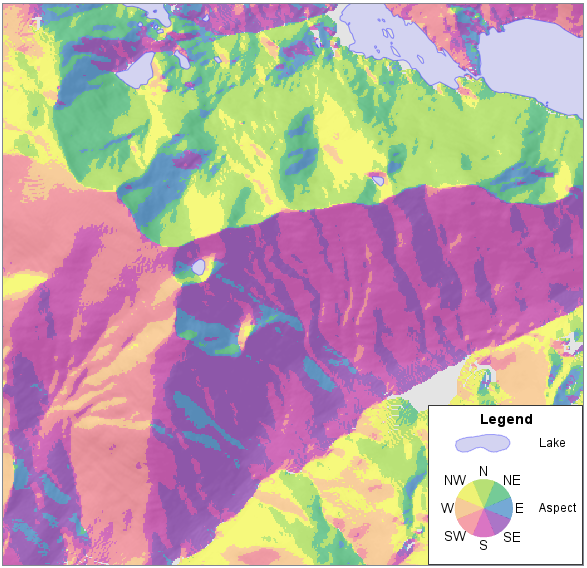 |
The aspect can be useful for some kinds of terrain analysis; for example you could make a visualizer that highlights the south-facing slopes. However, the generated visualizer for aspect uses eight semitransparent colors, as above. The aspect output will be a 16-bit integer raster, with defined values in the range 1 to 360 that represent degrees clockwise from north. So, for example, 90 means a slope facing east and 180 means a slope facing south. If the terrain is perfectly flat, of if the slope (in percent) is less than the AspectSlopeThreshold property, then the aspect is regarded as undefined, which is represented by the number -1 in the output. (Undefined values will appear transparent.)
The generated color table for aspect would look like this in Carmenta Studio:
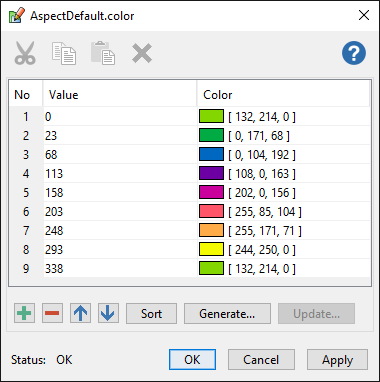 |
Combined Visualization
Brewer and Marlow have suggested a combined color visualization of both slope and aspect, where the hue represents the aspect, while more saturated colors represent higher slope. Such a visualization is not supported directly by the SlopeOperator, but it is possible to emulate it. You would need two slope operators in your configuration, one giving slope and the other one aspect. You can then reclassify the slope values into a small number of slope classes encoded as 10, 20, 30, ..., while you reclassify the aspect values into the eight classes NE, E, SE, ..., N, encoded as 1, 2, 3, ..., 8. These reclassified values can then be added, so you get one raster containing two-digit numbers, where the two digits represent slope class and aspect class, respectively. A tailor-made RasterVisualizer can then be used.
Undefined Elevation
The slope or aspect value for each terrain cell is computed from the elevation values in its eight neighboring terrain cells. If there is an undefined elevation value, in either the central cell or any of the eight neighbors, then the slope or aspect value will also be undefined.
Discretization effects
If the elevation rasters contain integers, discretization effects can become visible in the slope or aspect values. For the slope values, the effect can be that terrain with a uniform, gentle slope will appear terraced. It can help to request the elevation in a coarser resolution, for example via a GdalQuery in the ReadOperator.
Inheritance Hierarchy
System.Object
EngineObject
Operator
UnaryOperator
SlopeOperator
Platforms
Windows, Linux, Android
SlopeOperator Members
The SlopeOperator type has the following members.
Constructors
| Name | Description |
|---|---|
| SlopeOperator | Initializes a new instance of the SlopeOperator class. |
Properties
| Name | Description |
|---|---|
| AspectSlopeThreshold | Gets or sets the minimum slope, in percent, for which aspect shall be considered well-defined. |
| Description | Gets or sets a short description of the operator. Inherited from Operator |
| DisplayName | Gets or sets a display name for the operator. Inherited from Operator |
| ElevationUnit | Gets or sets the vertical length unit of the elevation rasters. |
| Input | Gets or sets the input operator, from which this operator reads features. Inherited from UnaryOperator |
| IsDisposed | Gets a value that tells whether the current SlopeOperator has been disposed. Inherited from EngineObject |
| IsoMetadataDocument | Gets or sets the path to an ISO 19139 metadata document for the operator. Inherited from Operator |
| Name | Gets or sets the name of the operator. Inherited from Operator |
| NativeHandle | Gets the native Carmenta Engine kernel object the current SlopeOperator represents. Inherited from EngineObject |
| OutputType | Gets or sets a value that chooses between slope in percent, slope in degrees, and aspect. |
| OutputVisualizer | Gets or sets a value indicating if the operator should attach a visualizer to the output rasters. |
| IUserProperties.UserProperties | Gets the AttributeSet that contains the user properties. Inherited from IUserProperties |
| VisualizerFilter | Gets or sets the filter to use when visualizer is attached to the output rasters. |
Methods
| Name | Description |
|---|---|
| Clone | Creates a copy of an object. Inherited from EngineObject |
| Dispose | Releases the reference to the native Carmenta Engine kernel instance the EngineObject represents. Inherited from EngineObject |
| Equals | Determines whether this instance is equal to another. Inherited from EngineObject |
| FindChildObject | Overloaded. Finds the child object with the specified name. Inherited from Operator |
| FlushCache | Removes the objects that have been cached by the operator. Inherited from Operator |
| GetChildObjects | Overloaded. Gets the child objects of the current object. Inherited from Operator |
| GetFeatures | Overloaded. Gets features from the operator chain. Inherited from Operator |
| GetLocalizedDescription | Gets a localized version of the operator description in a specific language. Inherited from Operator |
| GetLocalizedDisplayName | Gets a localized version of the operator display name in a specific language. Inherited from Operator |
| GetLocalizedIsoMetadataDocument | Gets the path to an ISO 19139 metadata document for a specific language. Inherited from Operator |
| GetRasterFeature | Overloaded. Gets raster features from the operator chain and merges them into a single raster. Inherited from Operator |
| HasLocalizedDescription | Checks if a localized version of the operator description is available in a specific language. Inherited from Operator |
| HasLocalizedDisplayName | Checks if a localized version of the operator display name is available in a specific language. Inherited from Operator |
| HasLocalizedIsoMetadataDocument | Checks if an ISO 19139 metadata document is available for a specific language. Inherited from Operator |
| SetLocalizedDescription | Sets a operator description in a specific language. Inherited from Operator |
| SetLocalizedDisplayName | Sets a operator display name in a specific language. Inherited from Operator |
| SetLocalizedIsoMetadataDocument | Sets the path to an ISO 19139 metadata document for the operator, for a specific language. Inherited from Operator |