Layer.CoverageHint Property
Gets or sets a value that can assert that the visualization is fully opaque within the data extent.
Syntax
public CoverageHint CoverageHint { get; set; }Property Value
Default: Differs depending on type. See the table below.
Default or Opaque. By choosing Opaque, you assert that the layer visualization is fully opaque within the data extent.
Default values
Remarks
This property can improve performance in an application where several layers may be active at the same time, but only the last layer is actually visible because its visualization is fully opaque. The idea is that the earlier layers do not need to be updated if a fully opaque layer covers the view area. But Carmenta Engine cannot automatically detect that a layer is fully opaque, so you must assert it manually by setting this property to Opaque.
The names Default and Opaque can be slightly different in the programming APIs; see CoverageHint.
When you set the property to Opaque, you assert both that the layer visualization is fully opaque and that it covers the entire data extent as reported by the datasets. This is possible only if the layer displays raster data or a polygon mosaic:
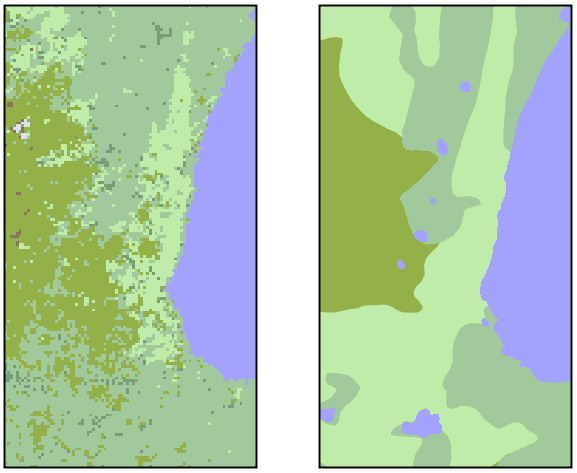 |
Furthermore,
The visualizers in the layer must use only colors with full opacity (alpha = 255), and all polygon visualizers must have the solid fill pattern.
The data extent area, as reported by the datasets, must be filled with features, so there cannot be any gaps between polygons, nor any undefined cells in raster data.
At each update, the layer will ask its datasets about their extents, and if the combined extent completely covers the view area, then earlier layers are deactivated for this update.
However, it is common that an application allows the user to change the Opacity property of layers at runtime. Therefore, the assertion made by setting CoverageHint = Opaque is made under the assumption that all relevant Opacity values are 1.0. That is, Carmenta Engine will ignore the assertion if Opacity < 1.0 for the layer or for one of the layers that contain it. And, of course, the assertion is also ignored for a layer that is inactive for some reason (not Enabled, or a Condition that is False, or a view scale outside its active scale range).
Where to use this property
If you want to set this property to Opaque, it is best to set it on a layer that is as far to the right as possible in the configuration. In other words, you should set it on an OrdinaryLayer if possible. But sometimes there is not a single OrdinaryLayer that is fully opaque, although a set of them would be fully opaque when combined.
If the property is set to Opaque on a LayerSet, it will deactivate earlier layers only if all of its child layers are active and have Opacity = 1.0, since it is assumed that all child layers are needed to fill the data extent completely. For example, a LayerSet with polygons may have two child layers, one for vegetation type and one for water areas, where both must be active to fill the data extent. This requirement goes only one level down, so an inactive grandchild layer of the LayerSet would not stop the deactivation of previous layers; if this is a problem, you may need to use a flatter layer hierarchy.
Limitations
Some kinds of datasets can report a larger data extent than the area that is actually filled with well-defined features. For example, a raster dataset may consist of many tiles of the same size, but some raster cells near the boundary of the extent may contain the completely transparent color, or the Undefined value of the raster dataset. Also, most polygon datasets will report an extent area formed by one or many rectangles, but the union of all the polygon features may not be shaped like a union of rectangles. In these cases, the data extent reported by the dataset will include the invisible parts of the rasters, or some rectangle corners that do not contain any polygons. Since these areas of the exaggerated data extent do not hide previous layers, you should not set CoverageHint = Opaque for a layer that uses such datasets.
The property also affects the selection mechanism. Layers that are deactivated due to this property during normal view updates will also be deactivated during View.WhatsAt calls .
Example
// Set the layer fully opaque within the data extent
public static void SetLayerOpaque(Layer layer)
{
// Change the CoverageHint
layer.CoverageHint = CoverageHint.Opaque;
}
Platforms
Windows, Linux, Android