PolygonVisualizer.Pattern Property
Gets or sets a fill pattern.
Syntax
public AttributeVariable< Symbol > Pattern { get; set; }Property Value
Default: Symbol.Empty
A symbol that is used as a fill pattern.
Remarks
This property defines a pattern to fill the polygon area. If the property is null, the polygon will be filled with a solid color. The symbol may be either a RasterSymbol or an SvgSymbol. The pattern is repeated over the whole polygon area.
If you use an SVG symbol, it will be rasterized internally into an RGBA raster symbol, using the fill color and the attributes of the current feature, just like when used by a SymbolVisualizer.
If you specify a 1-bit raster symbol, the 1:s are drawn with the specified color and the 0:s are transparent, i.e. the pattern acts like a mask for the fill color. If you specify an RGB or RGBA raster symbol, the fill color is not used.
Fill patterns are supported in 2D views and in the surface layers of 3D globe views, but not in regular 3D layers.
Carmenta Engine provides a number of predefined 1-bit patterns, available both in Carmenta Studio and as static properties of the Symbol class.
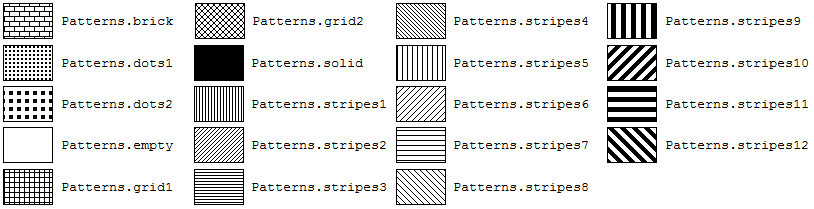 |
Some of these are derived from the DGIWG Portrayal Standard for Multinational Geospatial Co-production Program (MGCP) Data.
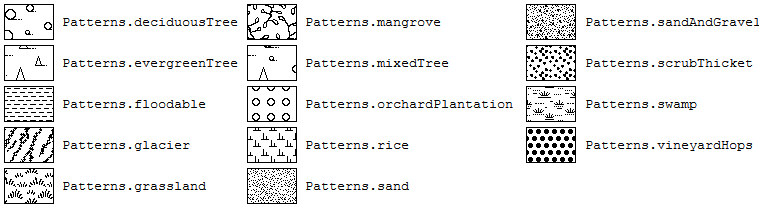 |
Example
// Apply grass pattern to the PolygonVisualizer
public static void ApplyGrassPatternToPolzgonVisualiyer(PolygonVisualizer polygonVisualizer)
{
// This property is a member of a type that might be referred to by a View
// or a GlobeView, either directly or indirectly through other objects, which means
// that you must use the Guard class to take the global configuration lock when it
// is modified to synchronize access with any running Carmenta Engine threads.
using (Guard guard = new Guard())
{
// Set the predefined pattern grass
polygonVisualizer.Pattern = Symbol.Grassland;
// Apply vertical padding of 10 pixels
polygonVisualizer.PatternVerticalPadding = 10;
// Apply horizontal padding of 5 pixels
polygonVisualizer.PatternHorizontalPadding = 5;
// Double the scale of the pattern symbol
polygonVisualizer.PatternScale = 2.0;
}
}
Platforms
Windows, Linux, Android