ICustomPropagation.Prepare Method
Prepare(AttributeSet updateAttributes, Feature observer, Feature target)
Prepares for future calls to Propagate, either from one observer to surrounding terrain (when used by a LineOfSightOperator or an AirspaceCoverageOperator), or from one observer to one target (when used by a TargetLineOfSightOperator).Syntax
public void Prepare (
AttributeSet updateAttributes,
Feature observer,
Feature target
)Parameters
The current View.UpdateAttributes. Warning: if these are used directly, the application may need to flush the operator cache; see the section on update attributes below.
The current target feature if the custom propagation is used by a TargetLineOfSightOperator, otherwise null since a LineOfSightOperator or an AirspaceCoverageOperator does not read any target features.
Remarks
The Prepare method should save the values of any update attributes or feature attributes that will be needed in the future calls to Propagate. It should also save anything that will be needed of the feature point geometries, typically only the z coordinate.
The target height
How the method should handle the height of the target, if any, depends on the OutputType:
If the output type is a kind of height, then the target height is not needed by the custom code, since the output heights represent the viewshed bottom surface, and whether the target is higher is determined by the calling TargetLineOfSightOperator.
If the output type is Other, your Prepare method does need to figure out the target height, and there are alternatives. To do it in the usual way for TargetLineOfSightOperator, the method must assume that the z coordinate of the target feature gives the altitude above sea level. But if it is more convenient, the Prepare method could use a different convention, like assuming that some target attribute gives the target height above ground (as is done in the custom propagation sample). So there is a tradeoff: sticking to the usual way could make the custom propagation object easier to understand for a configurator, while another way can be more practical if the configurator is aware of it.
Attribute name conflicts
Since the Prepare method arguments give access to two or three attribute sets, conflicts are possible: the same attribute name can have different values in different sets. When attribute variables are evaluated elsewhere in Carmenta Engine, the update attributes have lower precedence than attributes from input features, so it is wise to let your Prepare method follow the same convention. And if there is a target attribute, it usually makes sense to give its attributes even higher precedence than the observer attributes. But of course, the configurator should try to avoid attribute name conflicts.
Handling update attributes
The View.UpdateAttributes are made available to the Prepare method (via the first argument) because they normally are available to operators. But these attributes are cumbersome to use with custom propagation, due to the way the calling operator caches its result features in the global cache. Unlike the attributes of the observer and the target, the update attributes are not included in the cache key, because the calling operator does not know which update attributes are relevant for the custom propagation, and it could be impractical to include all of them. As a result of this design, changes to relevant update attributes are not detected automatically.
There are some alternative ways to handle this problem:
All update attributes used by the custom code should be documented, so that the application developer can write code that ensures that a new value for any of them will trigger a call to Operator.FlushCache on the operator.
Or, the custom code can refrain from using any update attributes, because the application developer can emulate similar behavior:
Instead of a global update attribute, the application developer can use an observer attribute that has the same value for all observers, a value that is changed uniformly for all observers when necessary. Remember that a MemoryDataSet must be locked by a Guard before its features are modified.
Or, instead of modifying all observer features, an AttributeOperator can be used to copy a global update attribute to a new feature attribute. If the observer features are needed by both a LineOfSightOperator and a TargetLineOfSightOperator, one can let their observer inputs be references to a SplitOperator left of the AttributeOperator. With this design, the application can modify a relevant update attribute without doing anything else.
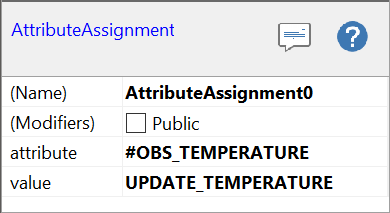 |
If you have used an AttributeOperator as above, you may be tempted to simplify things further by getting rid of the UPDATE_TEMPERATURE attribute. Instead of letting the application change the value of a global UPDATE_TEMPERATURE attribute to 23.0, say, you may think it would be simpler to let the application just modify the value property in the AttributeAssignment to be 23.0 explicitly (the value property is a general expression). But that would be a mistake, because the AttributeAssignment.Value property is not thread-safe: if the AttributeOperator is connected to a View, the value property should be modified only from the GUI thread while also holding the global configuration lock, which is inefficient. For details, see Threading Model, configuration.
Platforms
Windows, Linux, Android