CameraProjectOverlay Class
Projects a non-georeferenced image raster on the ground based on camera parameters.
NuGet/Assembly: Carmenta.Engine.5.17.0.nupkg (in the CECore assembly)
Syntax
public class CameraProjectOverlay : OverlayRemarks
A CameraProjectOverlay takes a feature representing a photograph or video frame that is not orthorectified, and uses special attributes from the feature to georeference it.
The overlay can only be used to be used in a GlobeView, see CameraProjectOperator to project images in 2D.
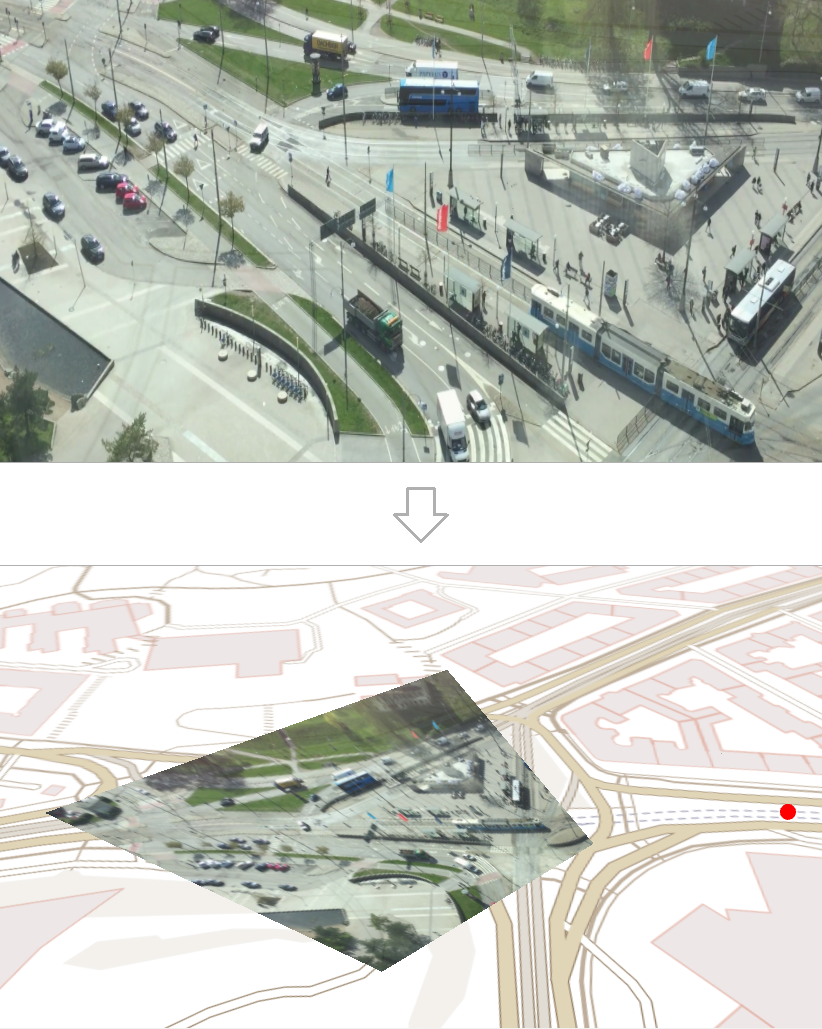 |
Like any other feature in Carmenta Engine, the image feature from Input must have a Crs, but in this case the CRS just a convenient fiction: the feature will have a rectangular RasterGeometry with corners nominally expressed in this CRS, but those corner coordinates have no meaning and will be ignored by the CameraProjectOverlay. However, the overlay will assume that this CRS is used for the feature attributes that it will use to georeference the image.
The overlay may be used for a photograph or for a video stream.
To display a video stream, you will need to code your own custom dataset that interprets the video format and generates raster features with the required attributes. There is a sample application that demonstrates this approach, see Projected Video Sample.
To display a static photograph, a custom dataset may still be best, but it should also be possible to store the image feature in a MemoryDataSet. If you use a MemoryDataSet, however, the fictional coordinates for the raster geometry corners are not completely arbitrary: since the ReadOperator trusts them, they must be chosen so that the fictional extent of the image covers at least the area of interest; that is, the area where the CameraProjectOverlay will project the image. This will ensure that the ReadOperator will retrieve the image from the MemoryDataSet whenever the View.Area overlaps the area of interest. For example, you can let the fictional extent cover the whole world.
The overlay can use two different methods to georeference the image.
It can take feature attributes that describe the position and orientation of the camera.
It can take feature attributes that give the georeferenced coordinates of the four corners of the image.
The two methods require different attributes to be set on the raster feature. The choice of method is done based on what attributes are present. If attributes for both methods are present, the camera mode will be selected.
Camera attributes
Attribute | Type | Description |
|---|---|---|
cameraX | double | The X coordinate of the camera, expressed in the CRS of the image feature. |
cameraY | double | The Y coordinate of the camera, expressed in the CRS of the image feature. |
cameraElevation | double | The elevation of the camera, in meters above mean sea level (MSL). |
cameraAzimuth | double | The azimuth of the camera, in degrees clockwise from true north. |
cameraPitch | double | The pitch of the camera, in degrees up from horizontal. |
cameraRoll | double | The roll of the camera, in degrees with positive values meaning camera starboard down. |
cameraVerticalFieldOfView | double | The vertical field of view (FOV) of the camera, expressed in degrees. |
cameraHorizontalFieldOfView | double | The horizontal field of view (FOV) of the camera, expressed in degrees. |
platformAzimuth | double | Optional The azimuth of the platform carrying the camera, in degrees clockwise from true north. |
platformPitch | double | Optional The pitch of the platform carrying the camera, in degrees up from horizontal. |
platformRoll | double | Optional The roll of the platform carrying the camera, in degrees with positive values meaning camera starboard down. |
The interpretation of the camera attributes will also depend on the MaxRange, which is an attribute variable that may be read from another image attribute, or which can be a constant defined in the configuration.
The attributes for platform azimuth, pitch, and roll are optional. If these attributes are set, the meaning of the camera azimuth, pitch, and roll is changed to be the angles relative the carrying platform that the camera is attached to and the orientation of the platform is determined by these attributes. They are not mutually optional: all three need to be set or they are ignored.
If the overlay does not find all required camera attributes, it will instead look for feature attributes that give the coordinates for the corners of the image on the ground:
Frame attributes
Attribute | Type | Description |
|---|---|---|
topLeftFrameX | double | The X coordinate matching the top left corner of the image. |
topLeftFrameY | double | The Y coordinate matching the top left corner of the image. |
topRightFrameX | double | The X coordinate matching the top right corner of the image. |
topRightFrameY | double | The Y coordinate matching the top right corner of the image. |
bottomRightFrameX | double | The X coordinate matching the bottom right corner of the image. |
bottomRightFrameY | double | The Y coordinate matching the bottom right corner of the image. |
bottomLeftFrameX | double | The X coordinate matching the bottom left corner of the image. |
bottomLeftFrameY | double | The Y coordinate matching the bottom left corner of the image. |
The camera's position and orientation will be calculated using the corner points. The calculation assumes that the given positions exists on the horizontal plane. In order to determine the position of the camera, the camera's aspect ratio is taken from the video stream width and height. This holds for cases where the camera's pixels are square and the corner coordinates matches the corners of the video. It is possible to use the cameraVerticalFieldOfView and cameraHorizontalFieldOfView attributes if pixels are not square. It is also possible to use the aspectRatio attribute.
It is common for videos that are georeferenced using corner points to have corners of the video that do not exactly match the provided coordinates. Instead, the coordinates are located as if originating from a video frustum with aspect ratio 1. Use the aspectRatio attributes to set the aspect ratio of the frustum used to calculate the corner coordinates.
Inheritance Hierarchy
System.Object
EngineObject
Overlay
CameraProjectOverlay
Platforms
Windows, Linux, Android
CameraProjectOverlay Members
The CameraProjectOverlay type has the following members.
Constructors
| Name | Description |
|---|---|
| CameraProjectOverlay | Initializes a new instance of the CameraProjectOverlay class |
Properties
| Name | Description |
|---|---|
| BlendMode | Gets or sets the blend mode that determines how the overlay is combined with previously rendered content. |
| Condition | Gets or sets a condition that determines whether the overlay is drawn or not. Inherited from Overlay |
| Effects | Gets or sets the list of effects |
| Enabled | Gets or sets a flag determining whether the overlay is drawn or not. Inherited from Overlay |
| InheritGroundEffects | Gets or sets the value determining if the effects in GlobeView.GroundEffects should be inherited |
| Input | Gets or sets the input operator from which non-orthorectified image raster features are read. |
| IsDisposed | Gets a value that tells whether the current CameraProjectOverlay has been disposed. Inherited from EngineObject |
| MaxRange | Gets or sets the maximal 3D distance from the camera, for which the image can be projected to the ground. |
| Name | Gets or sets the name of the overlay. Inherited from Overlay |
| NativeHandle | Gets the native Carmenta Engine kernel object the current CameraProjectOverlay represents. Inherited from EngineObject |
| Opacity | Gets or sets a value that specifies the opacity of the projected image. |
| IUserProperties.UserProperties | Gets the AttributeSet that contains the user properties. Inherited from IUserProperties |
Methods
| Name | Description |
|---|---|
| Clone | Creates a copy of an object. Inherited from EngineObject |
| Dispose | Releases the reference to the native Carmenta Engine kernel instance the EngineObject represents. Inherited from EngineObject |
| Equals | Determines whether this instance is equal to another. Inherited from EngineObject |