TextVisualizer.FollowLine Property
Gets or sets a value indicating that the text should follow line features.
Syntax
public AttributeVariable< System.Boolean > FollowLine { get; set; }Property Value
Default: false
True if the text should follow lines; otherwise, False.
Remarks
If this property is True, and the visualizer is applied to a line or polygon feature, the rendered text will follow the line or polygon edge; if the line bends, the text will also bend. Each character of the text is rendered separately, and positioned along the line so that it does not overlap the previous character. A typical use is rendering street names on a detailed city map. The following two images show the difference it makes:
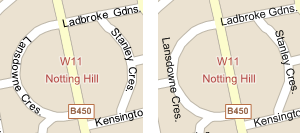 |
When this property is set, some other properties behave a little differently. The Rotation property is ignored. RotationMode is also mostly ignored, the text will always be rotated to follow the line. However, Up and FlipUp modes still work. AlignY and OffsetY offset each character individually from the line, while AlignX and OffsetX offset the text along the line.
Platforms
Windows, Linux, Android