Rotation Enumeration
Specifies how texts and symbols are rotated when they are visualized along lines and polygon edges.
NuGet/Assembly: Carmenta.Engine.5.17.0.nupkg (in the CECore assembly)
Syntax
public enum RotationValues
| Value name | Value | Description |
|---|---|---|
| Fixed | 0 | The text is only rotated according to the PointVisualizer.Rotation property. |
| Rotated | 1 | The direction of the line or polygon segment is added to the value of the PointVisualizer.Rotation property. |
| Up | 2 | Same as Rotated, except that if the text or symbol would be visualized upside down, an additional 180 degree rotation is added. Note that this will also affect the position of the presentation, since the rotation is performed after offsets and text alignments have been applied. |
| FlipUp | 3 | Same as Up, except that the 180 degree rotation is performed before offsets and alignments have been applied. Therefore the text will remain on the same side of the polygon or line no matter how it is rotated. |
| FixedToView | 4 | Same as Fixed, except that if the view is rotated, the rotation of the view is added. The text or symbol always keeps a fix rotation relative to the view. |
Remarks
This is an enumeration type, used in the PointVisualizer.RotationMode property, that specifies the up direction for the PointVisualizer.Rotation property .
The image below shows the difference between the rotation modes FlipUp and Up.
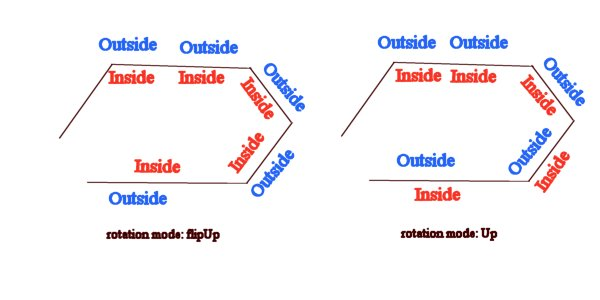 |
The values Rotated, Up and FlipUp behave in a special way for a PointVisualizer that is part of a PointVisualizerSet: instead of a segment direction, the overall rotation of the PointVisualizerSet is added.
In general, three properties of a PointVisualizer cooperate to rotate the visualization: PointVisualizer.AzimuthRotation, PointVisualizer.Rotation and PointVisualizer.RotationMode. For their combined effect, see PointVisualizer.Rotation.
Platforms
Windows, Linux, Android