IsolineOperator.StopAtUndefined Property
Gets or sets a value specifying how undefined raster values should be treated.
Syntax
public System.Boolean StopAtUndefined { get; set; }Property Value
Default: true
True if undefined values should be treated as undefined and not generate any lines; False if undefined values should be treated as ordinary values.
Remarks
This property has no effect if the OutputType gives polygons: they will never cover the undefined areas of the raster.
However, if the OutputType gives lines, you can decide whether the undefined raster value shall be recognized. If StopAtUndefined is False, the undefined value in the input raster will be treated as an ordinary value, so an undefined region will appear as a plateau surrounded by an almost vertical precipice, and the isolines that reach the precipice will then turn and follow it. This behavior is usually ugly:
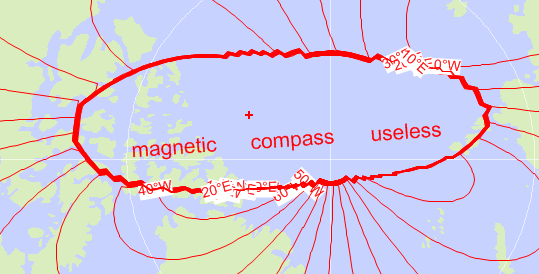 |
If this property is True, the undefined value will be recognized, and isolines that reach an undefined region will stop at its boundary:
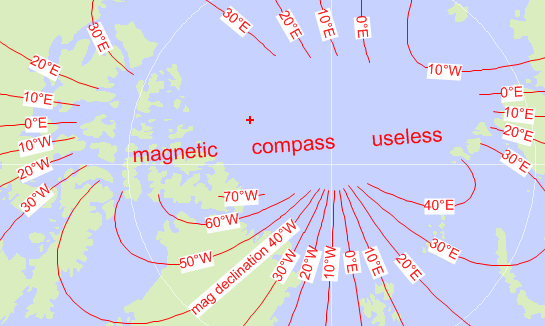 |
Platforms
Windows, Linux, Android