GlobeView.SurfaceOverlay Property
Gets or sets parameters for dynamic layers used as overlays on the ground mesh.
Syntax
public SurfaceOverlay SurfaceOverlay { get; set; }Property Value
Remarks
When a SurfaceOverlay object is assigned to this property, the GlobeView will render the SurfaceOverlay.Layers onto internal bitmaps, and overlay these bitmaps on the ground mesh and all meshes read from AuxiliaryGroundInput.
Unlike the SurfaceLayers which are only read and rendered to a bitmap once, the overlay bitmaps are re-rendered every frame, and are therefore capable of displaying dynamic application objects. A typical use case is to display footprints on the ground of 3D objects in the air, to give the viewer a better understanding of the location of the 3D objects.
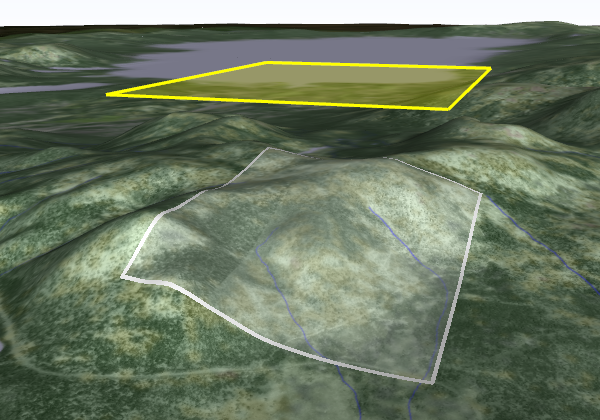 |
The bitmap or bitmaps are positioned around the current camera position. The SurfaceOverlay.TextureSize determines the size of the bitmaps in pixels; the bigger bitmaps, the better the resolution will be. The default value will give a little better resolution than the usual surface texture, which should work well for rendering vector data.
But since the size of the textures is limited, so is the range. When an object moves too far away from the camera, it will disappear. To improve the range, more than one bitmap can be used, by setting the SurfaceOverlay.LevelsOfDetail property. Each additional bitmap will add another level of detail, which will be rendered at half the resolution, but will approximately double the range.
Using this function will affect resource usage and rendering performance. Increasing texture size will use up more video memory, but not affect performance so much. Increasing the number of levels will also use more memory, plus increase both GPU and CPU load. The most important factor is probably the number of rendered objects, read from SurfaceOverlay.Layers. To maintain a reasonable performance, you should only use this function for a limited number of objects.
Also note Dynamic is supported for any OrdinaryLayer in SurfaceOverlay.Layers. Use this if possible to get the best possible performance.
Platforms
Windows, Linux, Android