GarsGridGenerator.Font Property
Gets or sets the font used by the generated text visualizers.
Syntax
public AttributeVariable< Font > Font { get; set; }Property Value
Default: Font.DefaultFont
The font used by the generated visualizers.
Remarks
The built-in text visualizers will use this font, but since some texts need to be larger than others, some of the text visualizers use a scale factor (PointVisualizer.Scale). If you replace the default 14-point font with a 21-point font, then all texts will be 50 percent larger, but they will keep their relative sizes.
Since Font is an attribute variable, it is possible to modify the relative sizes of texts by specifying different fonts for different types of features. For example, if we want the three text sizes for the square names to be more different than the default, we can first define three fonts, Arial_14_normal_normal, Arial_28_normal_normal and Arial_42_normal_normal, and then we can let the Font depend on the garsLabelWeight attribute like this:
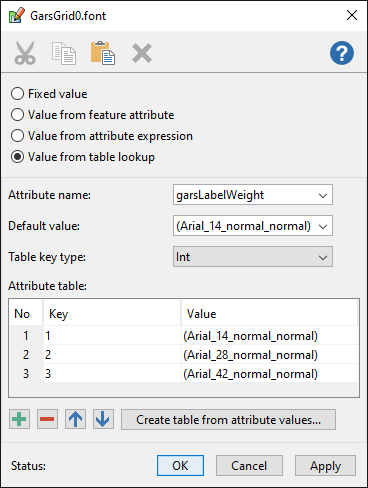 |
The default entry is necessary because the longitude and latitude labels also need a font, but they are attached to line features that lack the garsLabelWeight attribute.
The result looks like this:
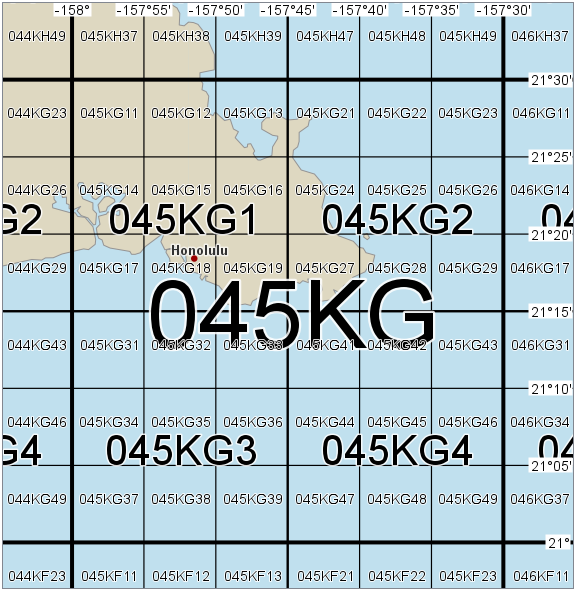 |
Note that the auto-generated text visualizers still uses different PointVisualizer.Scale factors for keys, quadrants and cells. This explains why the quadrant labels and the cell labels have not become twice and thrice as large as the key labels: they have become twice and thrice as large as they would normally be.
Platforms
Windows, Linux, Android