Hardware Accelerated Visual Effects
An effect can be applied to a View, Layer, LineOfSightOverlay or CameraProjectOverlay, and will be computed in screen space meaning that the algorithms only work with the color, and in 3D also depth, of pixels on the screen.
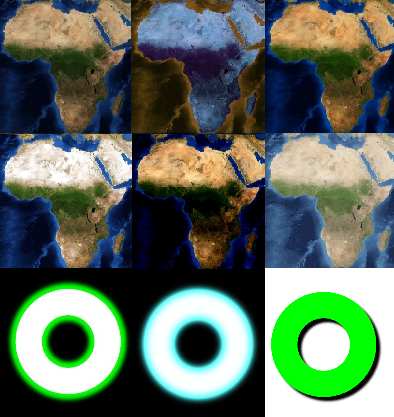 |
Therefore, rendering effects fits the GPU pipeline well and the computations can be performed very efficiently by the OpenGL and DirectX renderers. Some effects are also supported by the Software renderer but are in comparison very slow.
All effects are demonstrated by the effects_symbols.px, effects_raster.px and effects_ambient_occlusion.px map configuration samples. See Carmenta Engine Map Configuration Samples for more information.
The application order of the effects is the same order as they are listed in the configuration when opened in Carmenta Studio.
Performance
Effects are performed every time a frame is rendered, in order to support dynamic data like moving objects in a MemoryDataSet, and the performance depends on the available hardware. Using either the OpenGL or DirectX renderer with a dedicated graphics card is recommended for best performance.
The effects can be categorized into two groups in terms of performance. The first group of effects read one pixel for every pixel in the final image:
The second group of effects need to access multiple pixels in order to compute one pixel in the final image and therefore take more time to compute:
High DPI
Effects that have a radius/range that control how many pixels are used to compute one pixel in the final image will have that value scaled by the PixelSizeAdjustments.EffectScaleFactor if the view's Drawable has had its pixel sizes adjusted.
Limitations
Effects are not supported in the following situations:
In a LayerRasterizeOperator.
In a TileLayer with TileLayer.CacheAsBitmaps set to True.
BlurEffect, DropShadowEffect, GlowEffect and HaloEffect are not supported by the software renderer.
The AmbientOcclusionEffect is not available in 2D.
Effects are not applied to transparent visualization in a GlobeView.
Effects are not applied to visualization with High in a GlobeView.
Effects are not supported on layers under GlobeTileLayer or GlobeView.SurfaceLayers. Use GlobeView.GroundEffects to apply effects on ground meshes which will have the result from surfaceLayers as a texture.
Effects are not supported on layers under a LabelOrganizingLayer without a TileLayer in between.