View.Rotation Property
Gets or sets a value specifying a rotation of the view.
Syntax
public System.Double Rotation { get; set; }Property Value
Default: Differs depending on type. See the table below.
The rotation of the view in degrees. Whether it goes clockwise or not depends on how you look at it; see remarks.
Default values
| Class | Default value |
|---|---|
| GlobeView | Not used. |
| View | 0.0 |
Remarks
This property is used to rotate the view. For instance, it can be used by an application in a moving vehicle to match the orientation of the map to the real world as the vehicle moves and changes direction.
Does the angle go clockwise or counterclockwise? Well, if you think of grabbing a paper map and rotating it, then it goes counterclockwise. But there is another way to look at it: the angle is the current heading of a moving vehicle, and the view is rotated to keep the heading up; then the heading must be expressed as a grid azimuth, in degrees clockwise from grid north.
 |
 |
Note that this property does not affect the Area or related properties, but still changes what is shown in the view; new areas will become visible as the rotation is changed:
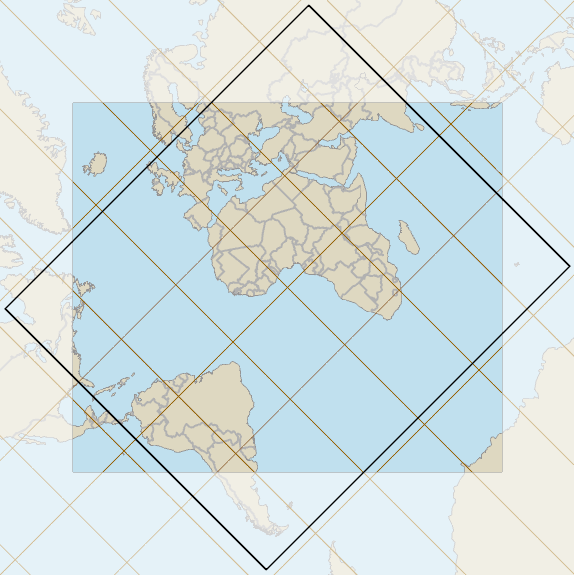 |
Example
// Rotate the 2D View 10 degrees
public static void RotateView10Degrees(View view)
{
// Rotate the view 10 degrees
view.Rotation = view.Rotation + 10.0;
// Update the View
view.Update();
}
Platforms
Windows, Linux, Android