View.AreaForFeature Method
AreaForFeature(Feature feature)
Computes a view area that is suitable for displaying the given feature.Syntax
public Rectangle AreaForFeature (
Feature feature
)Parameters
A feature.
Return Value
A view area (expressed in the view Crs) that is suitable for the given feature.
Remarks
This method makes it easier to implement "zoom to feature" (or "pan to feature"). Since it just returns an area without changing the view, you should assign the result to the Area and then do an update.
For example, if the feature is the Africa polygon, and the view uses the projection for UTM zone 33 (central meridian 15° E), the computed area will be like this:
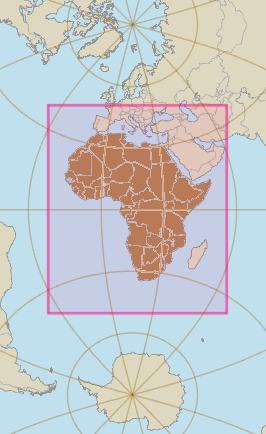 |
In most cases, the result will be similar to calling feature.geometry.calculateBounds() and then reprojecting the bounds rectangle from the feature Crs to the view Crs. But this method is more convenient, especially when the view projection is cylindrical like Mercator and LongLat, since it returns a single rectangle even if the feature crosses the interrupted meridian (usually meridian 180°); see Area.
This method also adds an extra margin, so that the feature should extend to about 85 percent of the width and height of the resulting rectangle. (If you want a larger margin, you can multiply the Width by 1.1, say, just before doing the update.)
If the feature is a single point, the method cannot compute an appropriate rectangle size just from the feature (does the point represent a city or a house?). So the rectangle will be centered at the point, and the rectangle size will be computed to give a zoom-in by a factor of two.
Some map projections cannot display the whole world: the Orthographic projection can only display a hemisphere, and the New Zealand Map Grid cannot be used too far from New Zealand. If no parts of the feature can be displayed in the view projection, this method will return the bounds of the view projection. (If the view projection is Orthographic, this method is not very useful anyway, since you probably want to recenter the projection now and then.)
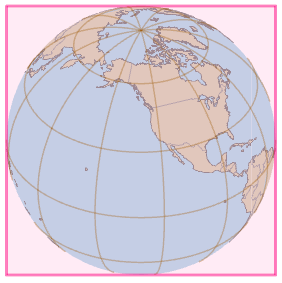 |
Other projections have interruptions that can cut a feature into pieces. This method will then return the bounding rectangle of all the pieces, which may not be very useful.
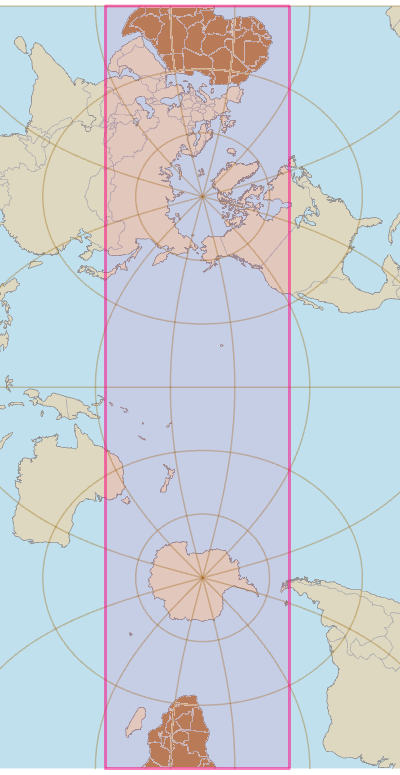 |
In these cases, the view projection is not suitable for displaying the feature, so you ought to replace the view Crs.
Platforms
Windows, Linux, Android