An Overview of the Carmenta Engine Tool Samples
Each tool sample resides in its own zip archive.
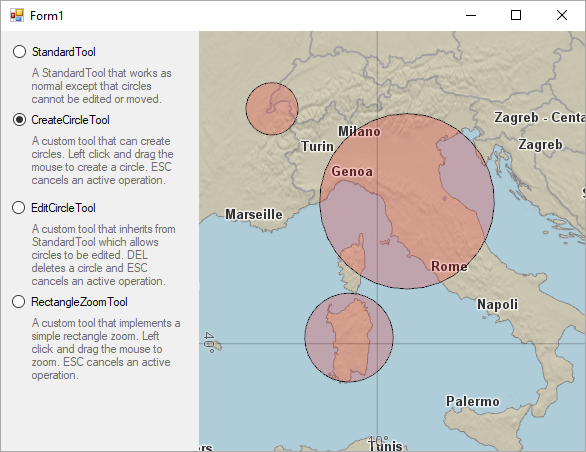 |
The sample application demonstrates four different ways of implementing a custom tool or changing the way a built-in tool works.
StandardTool - A normal StandardTool that the application modifies by adding handler for the StandardTool.Interacting event to stop the tool from editing circles features.
CreateCircleTool - ITool implementation that lets a user create new circle features in a MemoryDataSet.
EditCircleTool - Inherits from StandardTool (so panning, zooming etc. works the same) but replaces the default edit functionality with its own that can move and resize circle features, created by the CreateCircleTool, correctly. This tool also changes the mouse cursor to indicate which part of a circle the mouse is hovering over.
RectangleZoomTool - ITool implementation that lets a user zoom to an area by pressing down the left mouse button and then drag the mouse to select a rectangular area of interest. This tool takes over all drawing operations while it is active.
The implementation details are described in the sample source files.