Tactical Extension
Tactical Extension for Carmenta Engine provides a set of components that can be used to create tactical overlays for maps. The extension includes components to visualize as well as create and manage tactical objects. Figure 1 below displays a map configuration utilizing Tactical Extension to visualize a tactical overlay.
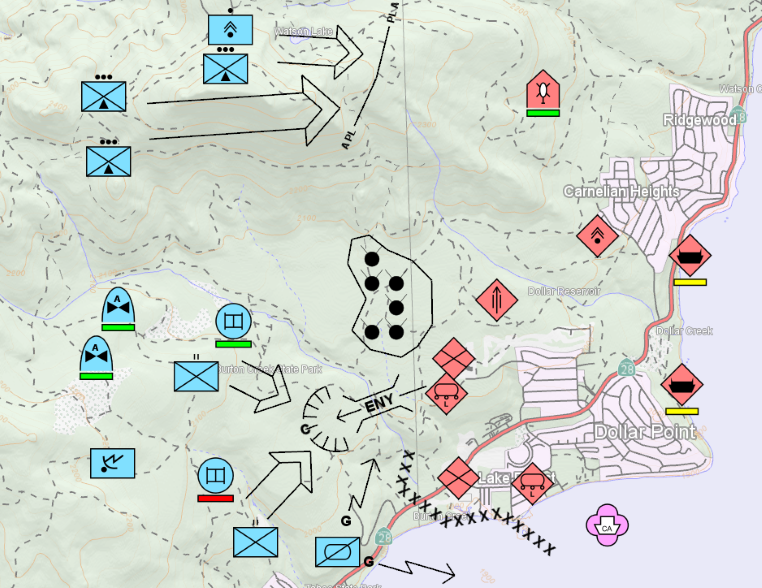 |
Military Symbology
MIL-STD-2525B
The common warfighting symbology interface standard Military Standard 2525B Change 1 (MIL-STD-2525B Change 1) is specified by the US Department of Defense, the specification for MIL-STD-2525B Change 1 can be found online, and the Tactical Extension supports all point symbols and tactical graphics in Appendix A, B, D and E (hierarchies 1.X, 2.X, 4.X and 5.X).
Please see Supported MIL-STD-2525B symbols for a complete list of supported symbols.
MIL-STD-2525C
The common warfighting symbology interface standard Military Standard 2525C is specified by the US Department of Defense, the specification for MIL-STD-2525C can be found online, and the Tactical Extension supports all point symbols and tactical graphics in Appendix A, B, D and E (hierarchies 1.X, 2.X, 4.X and 5.X).
Please see Supported MIL-STD-2525C symbols for a complete list of supported symbols.
MIL-STD-2525D
The common warfighting symbology interface standard Military Standard 2525D is specified by the US Department of Defense, the specification for MIL-STD-2525D can be found online, and the Tactical Extension supports all point symbols and graphics in Appendix B, C, D, E, F, G, H and J.
Please see Supported MIL-STD-2525D symbols for a complete list of supported symbols.
App-6(B)
App-6(B) is a NATO standard for joint symbology and the Tactical Extension supports all point symbols in the 1.X hierarchy, the Warfighting symbols, except a small subset that cannot be uniquely identified due to erroneous information in the App-6(B) specification.
Tactical graphics are not supported.
Please see App-6(B) Symbols for a complete list of supported symbols.
App-6(C) Ratification Draft 1
The App-6(C) support is based on the App-6(C) Ratification Draft 1 and not the final version. It provides the same set of symbols as the App6-(B) implementation with updated visualization to match the App-6(C), an additional set of symbols for various civil activities plus new rules for the placement of text modifiers around symbols.
Tactical graphics are not supported.
Please see App-6(C) Draft 1 Symbols for a complete list of supported symbols.
App-6(D)
App-6(D) is a NATO standard for joint symbology and the Tactical Extension supports all point symbols and graphics identical to 2525D
Please see Supported App6D symbols for a complete list of supported symbols.
Visualization
The core components in Tactical Extension are the TacticalVisualizer and TacticalSymbol classes that draw the symbology in a tactical overlay. Each class is configured with a parameters class that determines which symbol standard will be used for the visualization.
There are six different parameter classes, one for each supported symbol standard: MilStd2525BParameters, MilStd2525CParameters, MilStd2525DParameters, App6BParameters, App6CDraft1Parameters and App6DParameters. The following image shows a small Carmenta Engine configuration that visualizes symbols according to the MIL-STD-2525C standard.
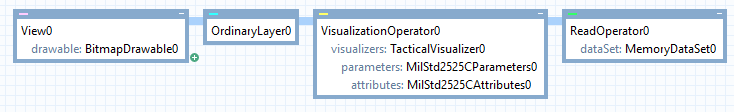 |
The attributes object that has been added to the parameters instance in the picture above is not required but it can be used to configure which attributes in a Feature are used by the visualization. This can be useful in an application that displays symbols created by another system.
The overall visual appearance is highly configurable, for more information see the documentation for each individual parameters class as well as the corresponding attributes class.
The TacticalSymbol class is limited to drawing point symbols and can not draw tactical graphics from Appendix B (hierarchy 2.X) in MIL-STD-2525B or MIL-STD-2525C. It can, however, be used in the same way as other symbols like a RasterSymbol or a SvgSymbol, for example having rotation, offsets and/or lead lines applied by a SymbolVisualizer.
Metadata
A set of metadata classes are provided with Tactical Extension to provide support when configuring geographical features in Carmenta Engine to define tactical objects. The metadata contains descriptions of the symbols, suitable for being displayed in an application, as well as information that can be used to determine which symbols are supported by the Tactical Extension and what attributes influence their appearance. For more information please refer to SymbolStandard and SymbolMetadata.
Applications can also merge metadata for custom symbols with the metadata of a predefined symbol standard like MIL-STD-2525B. This makes it possible for an application to access and use the metadata for custom symbols during runtime the same way it uses metadata for all predefined symbols, for example to automatically generate forms to edit properties in. It also allows StandardTool and CreateTool to provide the same method of interaction for custom symbols as for all predefined symbols. For more information please refer to MilitaryCVisualizerParameters.CustomMetadataFileName.
Interaction with tactical objects
The StandardTool can be used to interact with all tactical symbols. In addition to moving symbols, it is possible to edit individual anchor points that define the geographic extent of the symbol. A CreateTool instance can be configured with either a MilStd2525BCreateToolParameters, MilStd2525CCreateToolParameters, App6BCreateToolParameters or a App6CDraft1CreateToolParameters parameters class to simplify creation of tactical symbols according to one of the predefined standards. MilitaryDCreateToolParameters is used to create symbols for both 2525D and App6D.
The layers that contain a TacticalSymbol or TacticalVisualizer must be marked as being selectable if you want to be able to interact with the tactical symbols with the StandardTool or CreateTool. In addition to this you have to add a TacticalSymbol or TacticalVisualizer to the list of selection visualizers in the VisualizationOperator that draws the tactical symbols.
Group hierarchy
Military units are often organized into an order of battle. The Tactical Extension provides a GroupDataSet that can be used to create an hierarchy of group objects that reflect the order of battle which features can be inserted into. A GroupDataSet generates polygon features representing the convex hull of each group which can then be visualized by Carmenta Engine in the same way as any other polygon. For example as in Figure 2 below where a BufferZoneOperator has applied to each polygon to give it a nicer appearance.
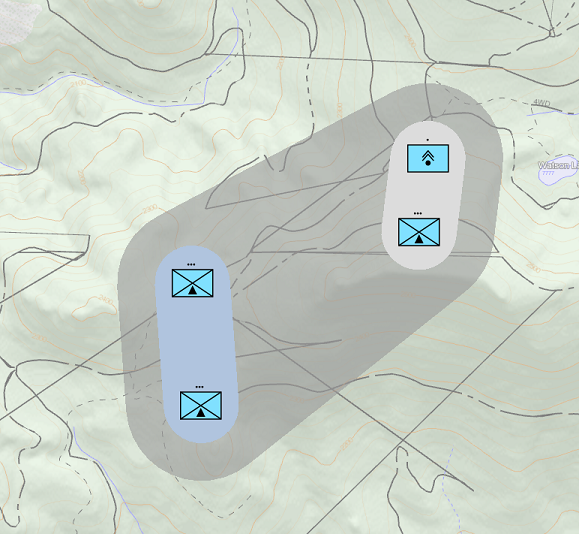 |
Groups can also be used to hide or show everything they contain and as an easy way to add attributes to every Feature they contain.
For more information please see the Group class for more information.