Simple tile server sample
This sample application demonstrates how you can use the .NET Standard API to implement a tile server using C# and .NET 6.0. It can be built on Windows or Linux and target Windows, Linux or Linux/ARM.
To use the Carmenta Engine NuGet packages installed on Windows, when using WSL to build the sample for Linux, you can set the ProgramFiles environment variable to point to the Windows path before running dotnet build.
export ProgramFiles="/mnt/c/Program Files"
Note that this is a very basic implementation of a tile server - it uses a single Carmenta Engine instance to render the map and only caches the rendered map tiles in memory. It is not designed for use in a production environment.
If you are in need of a reliable and scalable way to publish map services like this, consider using Carmenta Server. Contact your Carmenta sales representative for more information about this product.
Prerequisites
.NET 6.0 is required to build and run this sample.
To build this sample with Visual Studio, you need Visual Studio 2022 or later with the .NET development tools installed.
Building and running the sample — Windows
The sample includes a NuGet.config file that should set up the paths to find the required Carmenta Engine NuGet package automatically. So you should be able to just open the solution in Visual Studio and run it. If for some reason the NuGet package can't be found, see this link for information on how to add the folder manually: Setting up a Visual Studio project. When the application is run it will start an internet browser accessing the server.
You can also build and run the sample from the command line, with the dotnet run command. You will need to manually start an internet browser and open http://localhost:38624/maps.
If starting the configuration named SimpleTileServer (instead of the one named IIS Express), you might recieve an error on start-up about Kestrel being unable to configure the HTTPS endpoint. To resolve this, run the following commands in command prompt to create a developer certificate:
dotnet dev-certs https
dotnet dev-certs https --trust
Building and running the sample — Linux
Open a shell inside the sample folder.
To run the application through dotnet, use the dotnet run command.
To build and deploy as a standalone application, run the following command:
dotnet publish --runtime linux-x64 --configuration Release --self-contained --output SimpleTileServer-linux-x64
To run the deployed sample, run the following command inside the newly created SimpleTileServer-linux-x64 folder:
LD_LIBRARY_PATH=. ./SimpleTileServer
The sample can now be accessed at http://localhost:38624/maps.
For instructions on how to deploy a .NET application on Linux/ARM, see Deploying Carmenta Engine 5 applications on Linux/ARM.
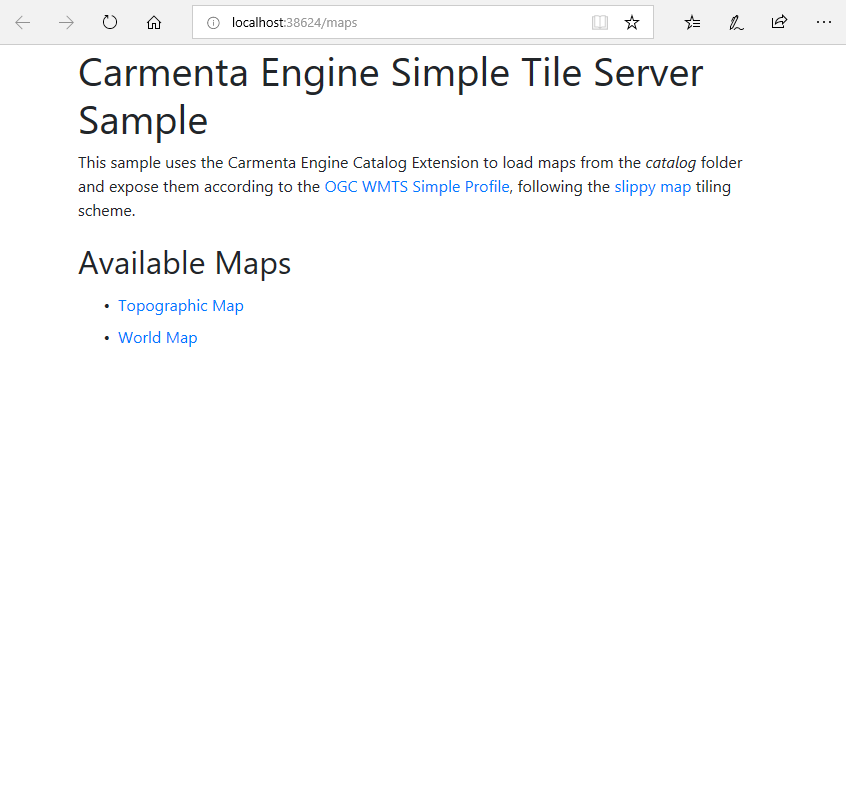 |