ScaleBarUnitPlacement Enumeration
Controls the placement of the length unit label of a ScaleBar.
NuGet/Assembly: Carmenta.Engine.5.17.0.nupkg (in the CECore assembly)
Syntax
public enum ScaleBarUnitPlacementValues
| Value name | Value | Description |
|---|---|---|
| Above | 0 | Above the scale bar. |
| Below | 1 | Below the scale bar. |
| Left | 2 | Left of the scale bar. |
| Right | 3 | Right of the scale bar. |
| AfterLastNumber | 4 | Directly after the last numeric label. |
Remarks
In the table below, the five possible unit placement are illustrated with a ScaleBar with style = Comb, and the number placement is Above in all examples except the last one.
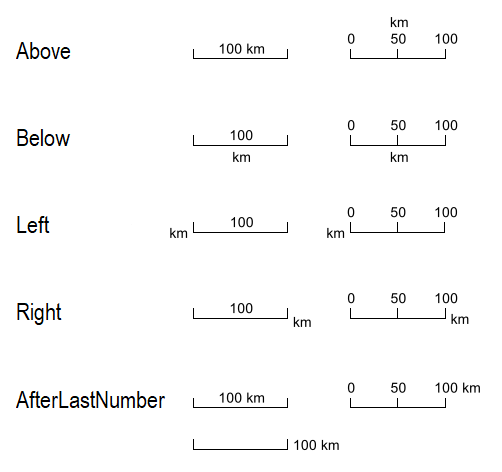 |
When there is only one division, there will be only a single number label. In this case, if the number and the unit shall both be Above or both be Below the scale bar, the result will be the same as if the unit placement had been AfterLastNumber, since it would look silly to stack the two labels vertically. This effect is displayed in the upper left example, which can be compared with the upper right one.
When there is only one division, it is also possible that the single number label and the unit label shall both be Left or both be Right of the scale bar. In these cases, too, the effect will be the same as if the unit placement had been AfterLastNumber (as in the last example), since there are no sensible alternatives.
Whether explicit or implicit, a unit placement after the last number has some limitations:
It may not work well if the unit label contains a line break.
The last number and the unit label will be combined and displayed as a single string, so the unit label cannot get a different font or color than the number labels (see the section Advanced Use in the ScaleBar documentation).
If the unit label is placed Right of a scale bar with more than one division, there is a risk that the unit label overlaps the last number label if it has many digits. This can be fixed by using a higher ScaleBar.Height or a smaller unit font.
Platforms
Windows, Linux, Android