S52ViewingGroupFilter.ViewingGroupOverride Property
Gets or sets a value that controls the display of individual viewing groups.
Syntax
public AttributeVariable< S52ViewingGroupVisibility > ViewingGroupOverride { get; set; }Property Value
Default: Auto
A value that controls the display of individual viewing groups.
Remarks
This property is used to override the other viewing group layer filters in this class, for individual viewing groups. In addition to the update attributes, this filter also has access to one extra attribute viewingGroup, which is set to the integer value representing the viewing group of the S-52 visualization being filtered. If evaluated to Visible or Hidden, the object is either shown or discarded without checking any further. If evaluated to Auto, the visibility is determined by checking the corresponding viewing group layer filter and the display category.
So for example, to always show objects in viewing group 26010 (Restricted areas) without also showing all other types of objects in viewing group layer ProhibitedRestrictedAreas, you can set this property to a keyed attribute variable, with a table with three entries:
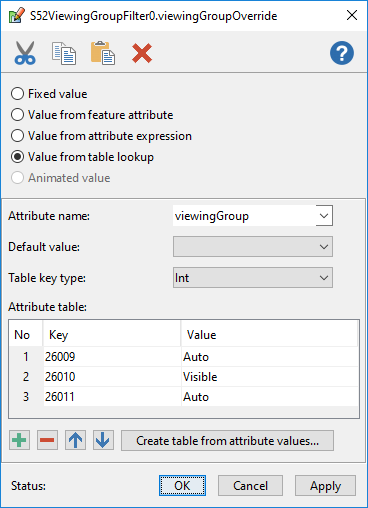 |
If you want to dynamically turn on or off certain viewing groups, you can do so by setting update attributes on your view. To continue from the previous example, if you want to show all restricted areas when you set the update attribute alwaysShowRestrictedAreas, you can't use a table like before since you have two attributes to check, but you can use an expression instead. The Expression Syntax for enumeration values is based on the C# naming as in the table lookup, but the expression syntax also requires a type name prefix:
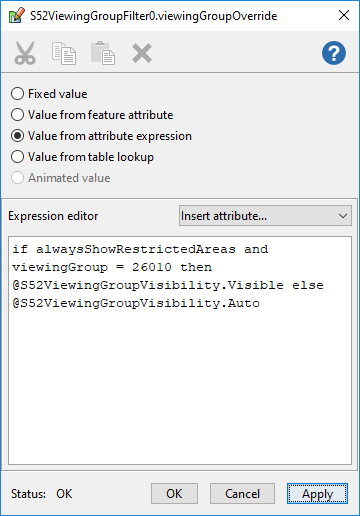 |
Platforms
Windows, Linux, Android