LabelOrganizingSettings.RemoveNonFitting Property
Gets or sets a value that determines whether labels that do not fit along a line or inside a polygon should be removed.
Syntax
public AttributeVariable< System.Boolean > RemoveNonFitting { get; set; }Property Value
Default: false
True to remove labels that are longer than the line they are placed along or that do not fit inside a polygon; otherwise, False. This property has no effect in 3D views.
Remarks
When placing labels along lines, or inside polygons, it is often the case that the labels do not fit at certain scales, for example the name of a street on screen can be much longer than the street itself.
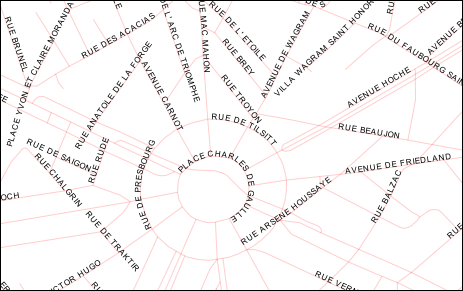 |
You can tell the LabelOrganizingLayer that it should remove labels that do not fit by setting RemoveNonFitting to True. The same example as above after all non-fitting labels have been removed:
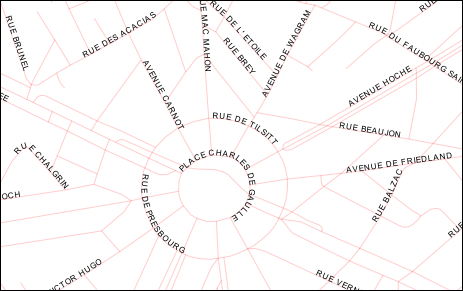 |
For this to work well for labels placed along lines, the lines should be as long as possible. This can be ensured by using a ConnectLineOperator and connect lines by the attribute that contains the label to be displayed (in the example above attribute that contains the name of the street).
When the feature is a polygon and you never want any label outside the polygon, you must combine RemoveNonFitting = True with Dx = 0 and Dy = 0. If you use positive Dx and Dy, which is the default, the label may be placed outside a polygon that is tiny: see the Label inside a polygon section on the LabelOrganizingSettings page.
Platforms
Windows, Linux, Android