ICustomPropagation.NeedsEquidistantProfilePoints Method
NeedsEquidistantProfilePoints()
Tells whether the Propagate method needs a profile with equidistant points.Syntax
public System.Boolean NeedsEquidistantProfilePoints ()Return Value
A boolean telling whether the Propagate method needs a profile with equidistant points.
Remarks
Some propagation models are designed for equidistant points along each terrain profile. If you have such a model and do not want to rewrite it, you should let this method return True.
This matters because a LineOfSightOperator can compute a single result in multiple pyramidal resolutions (see VisibilityOperator.FirstResolutionChange), and the calling operator must know whether it must generate equidistant profiles for its calls to Propagate. Unfortunately, when equidistant profiles are demanded, a multi-resolution result may have annoying visual artifacts. They can occur because the operator cannot generate a single profile through multiple resolutions for each ray. Instead, the operator must first generate a short terrain profile in the finest resolution near the observer, and then a longer profile for the second finest resolution where the profile points near the observer have been downsampled, etc., and the downsampling can cause discontinuities at the resolution boundaries. Both screenshots below were generated by the sample in samples/CustomObjects which is configured to use two resolutions: 10 meters near the observer and 20 meters farther away. But in the left screnshot, the custom object was modified to demand equidistant profiles.
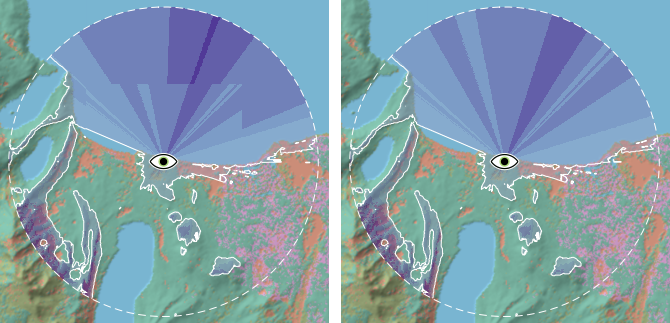 |
If you do not want to rewrite your custom code to accept non-equidistant profiles, you can avoid these artifacts in a simpler way: you can force uniform resolution by letting VisibilityOperator.FirstResolutionChange be a huge value like 999 999 999. And if that slows down the custom calculation too much, you can trade accuracy for speed by making the VisibilityOperator.DesiredInputResolution coarser.
Platforms
Windows, Linux, Android