An Overview of the Catalog Samples
Sample catalog
A Carmenta Engine SDK installation includes a folder Samples/Catalog, which is a sample of a catalog that can be read by the Catalog mechanism. The folder contains two .px configuration files, that are the same as the world_map.px and 3d_globe.px samples, with a few modification:
The views and some of the layers have been given user properties, so that they will be recognized by the Catalog mechanism.
Some metadata has been added. Specifically, the views and the layers have been given display names. The 2D file even has display names in two different languages, English and French.
The ScreenLayer that contains a legend has been removed from the 2D configuration. Maps loaded from Catalog Extension are typically added under a TileLayer, which does not allow a child ScreenLayer. The legend is still included though, but moved to the view. An application loading the map could retrieve this legend and display it, in the selected language.
If you have installed the Carmenta Engine Samples Geodata package, you should be able to load the catalog in Carmenta Explorer, and display the services. Start Carmenta Explorer, and select File -> Open Catalog... Click the '...' button and browse to the sample catalog. You should then see three different map services provided by the catalog, a 3D globe service and a 2D world map in both English and French:
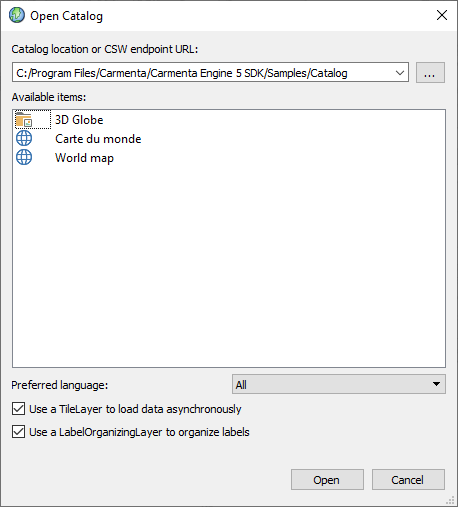 |
Select one of the world map services and click Open. This should load the map service and display it. Note that the layers in the layer control have names in the language you selected.
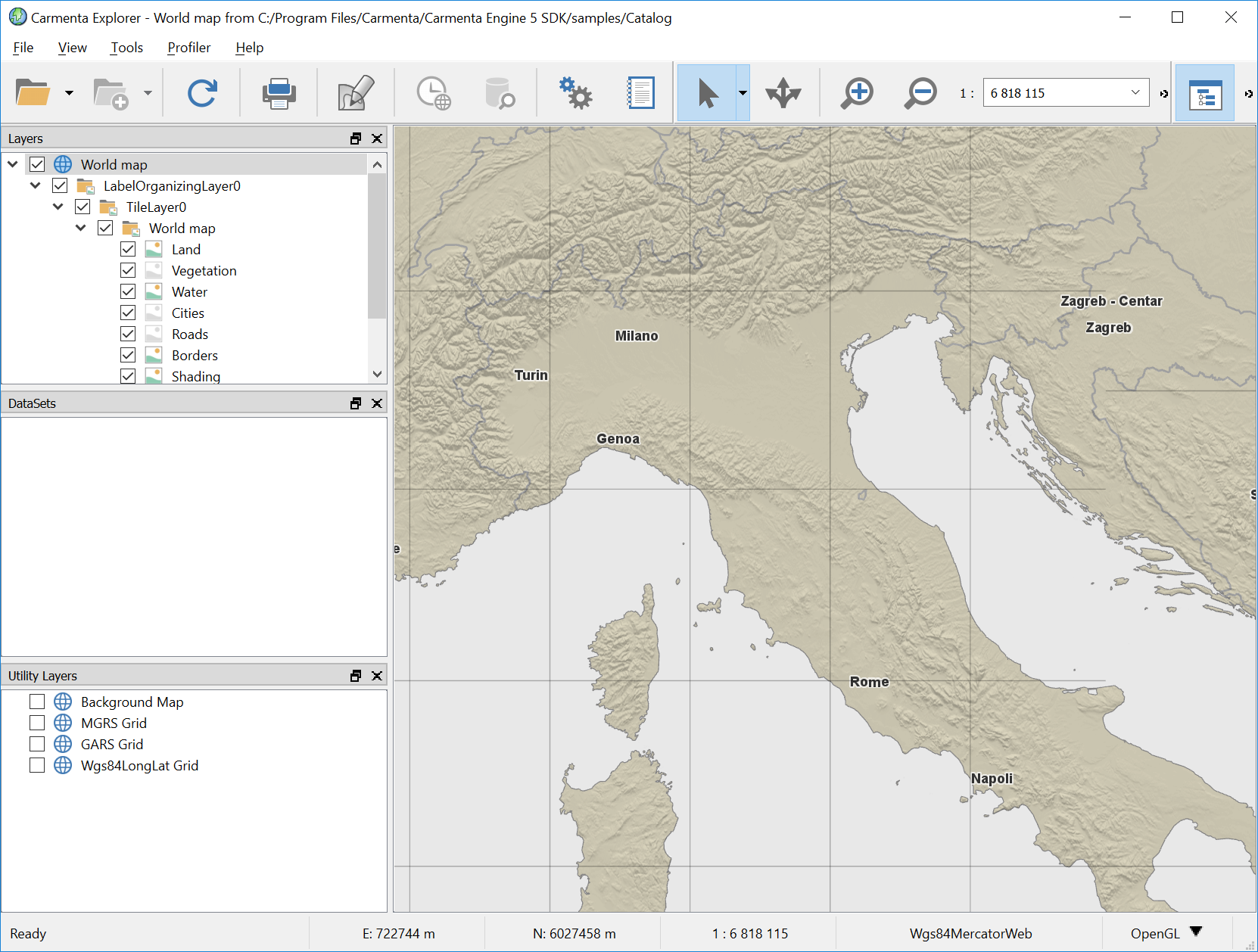 |