Basic Map Application Java
This sample shows an application with a geographic background and an application data layer. It also shows how to implement panning and zooming using the tools provided in Carmenta Engine, as well as a simple layer control.
The sample has an Eclipse project file, and requires the Carmenta Engine 5 SDK and Carmenta Engine Samples Geodata.
To run the sample in Ubuntu and Eclipse, you might need to use a JDK supplied from Ubuntu. The Eclipse-supplied JDK might not find the Carmenta Engine native libraries.
If you haven't already installed a suitable JDK distribution you can do so using apt:
$: sudo apt install openjdk-17-jdk
To set Eclipse to use a system JVM:
Open Eclipse.
In the Menu bar, select Windows -> Preferences
In the Preferences window tree, select Java -> Installed JREs.
Click Add.
Select Standard VM. Click Next.
Click Directory. Navigate and select your JVM. It will typically be under /usr/lib/jvm/.
There should be an item under "JRE system libraries:". Click Finish.
Select the JVM and click "Apply and Close".
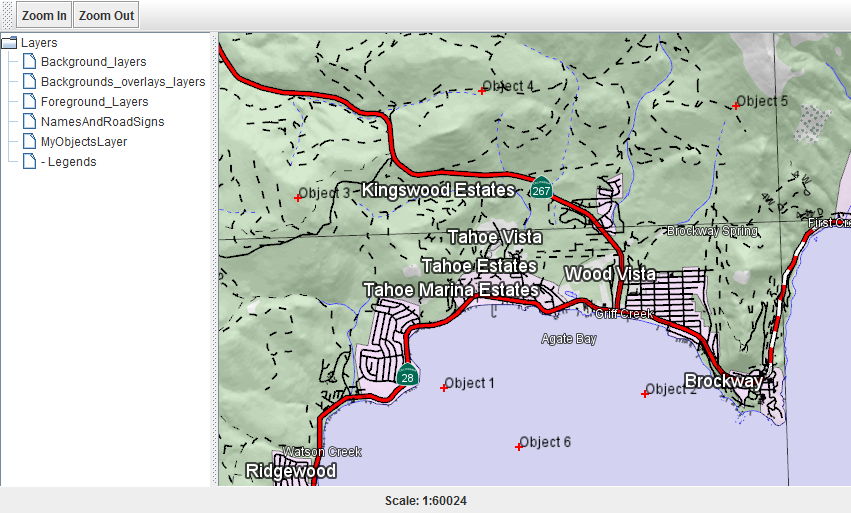 |